import numpy as np
import pandas as pd
import math
myVect = np.array([7.3, 22.5, 30.0, 25.3])
df = pd.DataFrame({"x": [1, 2, 3, 4], "y": [5, 6, 7, 8]})Basic Syntax, Typing, Indexing, Differences with R
Two Languages, Two Philosophies
Python and R are powerful programming languages widely used in data science and in many cases they do not feel much different
But R was developed by statisticians for statistical computing, modeling, and data visualization, while Python is more general-purpose language designed for readability, efficiency and scalability in large-scale computation across many possible uses.
Their syntax, typing rules and behavior reflect these different purposes…
Basic syntax
Many basic aspects of syntax and functions may feel practically the same…
| Task | Python | R |
|---|---|---|
| Assignment | x = [1,2,3] |
x = list(1,2,3) or x <- list(1,2,3) |
| Indexing | x[0] |
x[1] |
| Comments | # like this |
# like this |
print(x) |
print(x) |
|
| Functions | sum(x) |
sum(x) |
| Functions | round(2/3, 3) |
round(2/3, 3) |
| Coercion | float("5.334") |
as.numeric("5.334") |
| Type check | type(x) |
typeof(x) |
| Logical values | True, False |
TRUE, FALSE |
Key differences: BUILT-IN FUNCTIONS for stats
…but for us, it might be a bit annoying that Python does not have built-in functions for statistical- and data-related tasks like
| Task | Python | R |
|---|---|---|
| average | np.mean(x) |
mean(x) |
| standard deviation | np.std(x) |
sd(x) |
| square root | np.sqrt(x) |
sqrt(x) |
| linear model | smf.ols("y ~ x", data=df).fit() |
lm(y ~ x, data=df) |
| correlation | np.corrcoef(x, y) |
cor(x,y) |
| create data frame | pd.DataFrame(...) |
data.frame(...) |
| random normal | np.random.normal(0,1,size=1) |
rnorm(n=1) |
| normal cdf | scipy.stats.norm.cdf(1.96) |
pnorm(1.96) |
Key differences: ROLE OF “.”
In Python, the dot (“.”) has a very special role and it is part of the syntax
- Access objects attributes, methods and functions:
df.shape: access attribute of dataframedf;df.head(): access method attached to a DataFrame;math.sqrt(16): access method of a package (like::in R);sklearn.linear_model: access submodule of a package;model.fit(): access function for fitting objectmodel;
- Cannot be used in variable names!
my.data = 5: returns error in Python!
On the contrary, in R it has no particular meaning and can be part of names
Key differences: ROLE OF “.”
Key differences: ROLE OF “.”
using . to access submodules of modules: statsmodels.formula.api, np.random; class constructor methods: .DataFrame(), .ols(); methods: .fit(), .normal(), .summary(); attributes: .bic
Key differences: ROLE OF “.”
Results: Ordinary least squares
================================================================
Model: OLS Adj. R-squared: -0.101
Dependent Variable: y AIC: 64.4683
Date: 2025-06-04 15:53 BIC: 67.4555
No. Observations: 20 Log-Likelihood: -29.234
Df Model: 2 F-statistic: 0.1303
Df Residuals: 17 Prob (F-statistic): 0.879
R-squared: 0.015 Scale: 1.2815
-----------------------------------------------------------------
Coef. Std.Err. t P>|t| [0.025 0.975]
-----------------------------------------------------------------
Intercept -0.0355 0.2571 -0.1379 0.8919 -0.5778 0.5069
x1 -0.0451 0.3117 -0.1447 0.8867 -0.7028 0.6126
x2 0.1500 0.3000 0.5000 0.6235 -0.4830 0.7829
----------------------------------------------------------------
Omnibus: 2.891 Durbin-Watson: 1.761
Prob(Omnibus): 0.236 Jarque-Bera (JB): 1.210
Skew: -0.025 Prob(JB): 0.546
Kurtosis: 1.796 Condition No.: 2
================================================================np.float64(67.45549215305579)Key differences: INDEXING
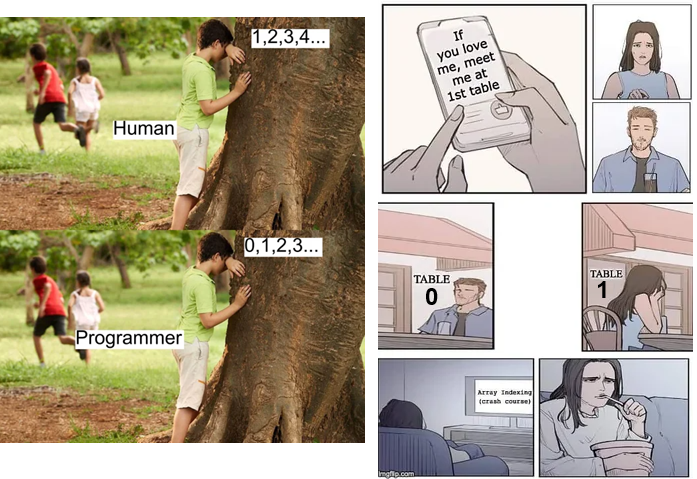
Key differences: INDEXING
Key differences: INDEXING
In Python you cannot index outside a list or vector
But you can use the built-in function append():
Key differences: VECTORIZED OPERATIONS
Python
[10, 11, 12, 13, 14, 15, 10, 11, 12, 13, 14, 15, 10, 11, 12, 13, 14, 15]['a', 'b', 'c', 'd', 'f', 'a', 'b', 'c', 'd', 'f', 'a', 'b', 'c', 'd', 'f']TypeError: can only concatenate list (not "int") to listR
Error in grades * 3: non-numeric argument to binary operatorKey differences: VECTORIZED OPERATIONS
In Python, you may even multiply and add strings:
'BasicsPythonBasicsPythonBasicsPythonBasicsPythonBasicsPython''BasicsPython is a PhD course at Psychological Sciences'However, classical numerical operations on vectors may appear incredibly painful for us…
Key differences: VECTORIZED OPERATIONS
…luckily, there are good packages for data science in Python! To obtain vectorized operations like those we expect for data analysis and we are accustomed to in R, we can use the numpy package (more on numpy later!):
Key differences: THE CRUCIAL ROLE OF INDENTATION
Unlike in R, where syntactic symbols such as the curly brackets {} define code blocks, Python uses indentation (i.e., spaces at the beginning of lines) to delimit blocks of code. This makes the code more readable… but also unforgiving: indentation is part of the syntax!
Key differences: THE CRUCIAL ROLE OF INDENTATION
Incorrect indentation in Python raises errors 🤯
This enforces clarity in Python code, but requires discipline…
Remember that, in any case, writing tidy and readable code is a best practice!
Key differences: COPYING MUTABLE TYPES
With mutable types like lists, “=” creates a reference, not a copy like in R
This referencing allows for faster, convenient, and memory-efficient operations when editing large datasets, although of course it requires caution to avoid unintended modifications
Key differences: COPYING MUTABLE TYPES
To create a copy, you could use the copy() function
Key differences: MULTIPLE ASSIGNMENT AND UNPACKING
Python