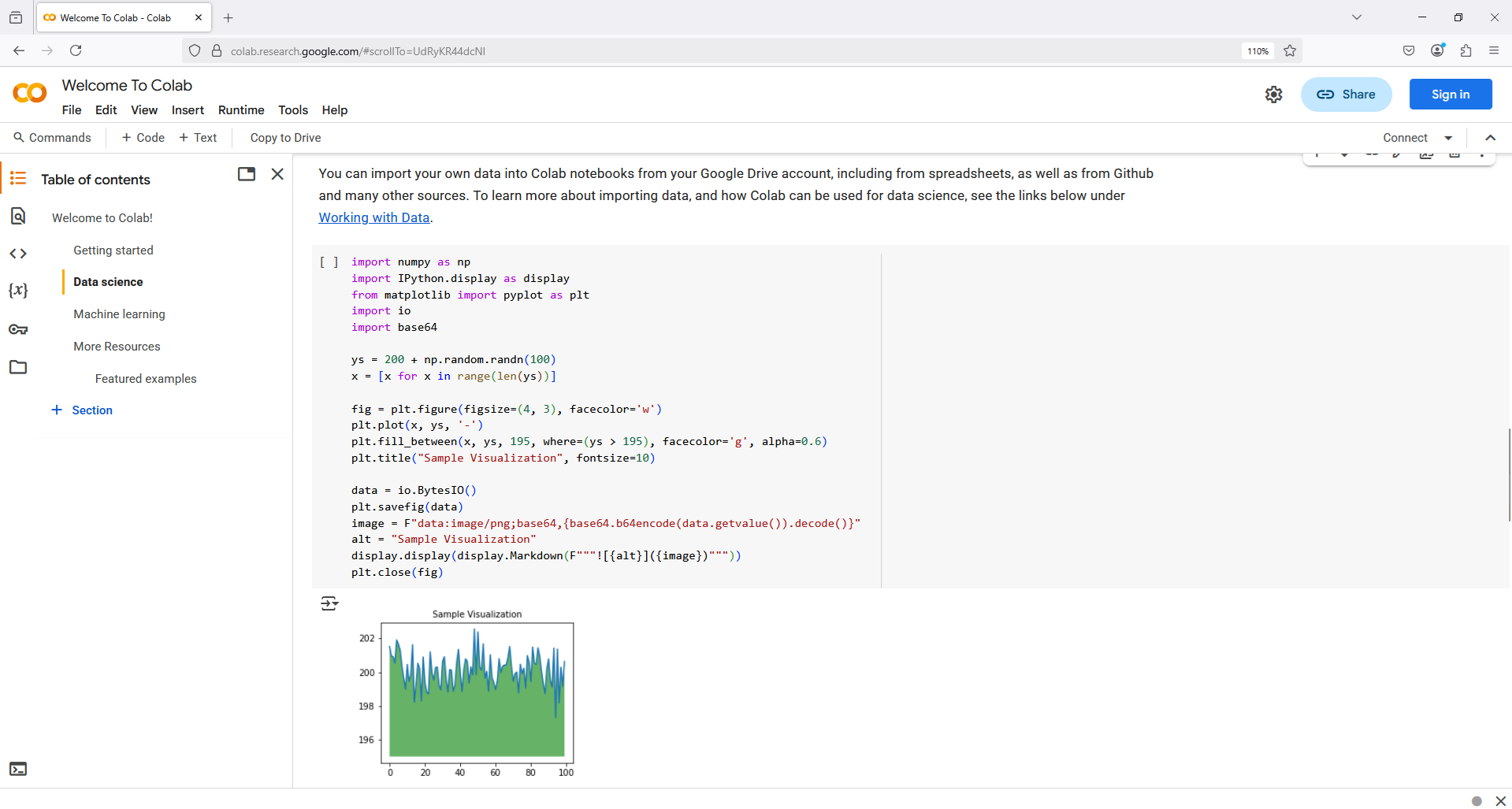IDEs = ["Spyder", "PyCharm", "RStudio"]
IDEs.append("VS Code")
print(IDEs) Getting Started:
IDEs, Operations,
Basic Types of Data
Where to run Python: terminal / bash
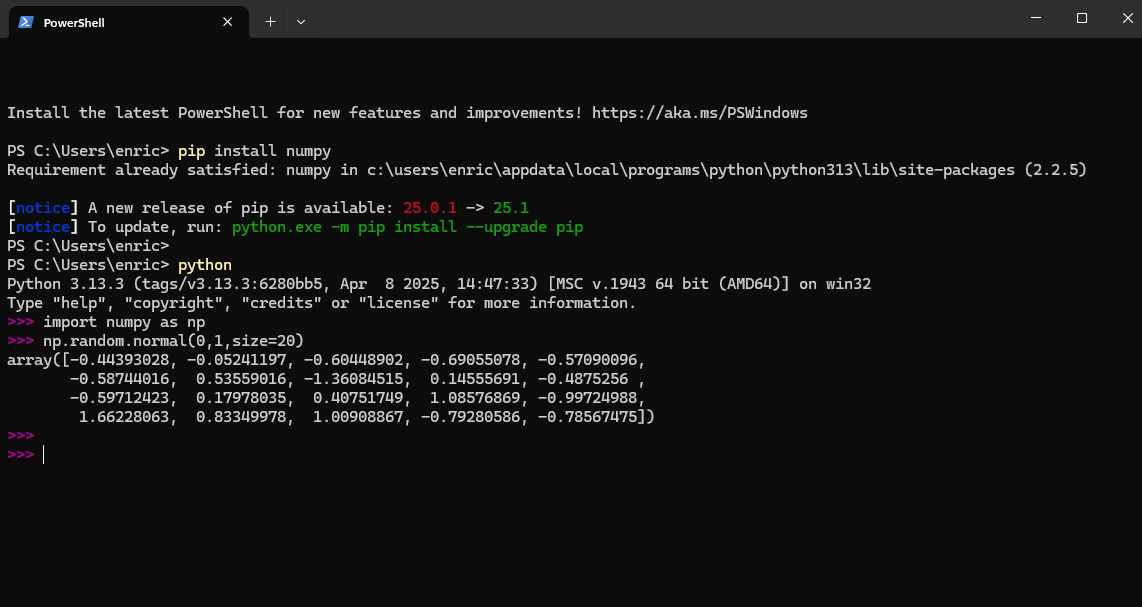
Where to run Python: Spyder (full IDE)
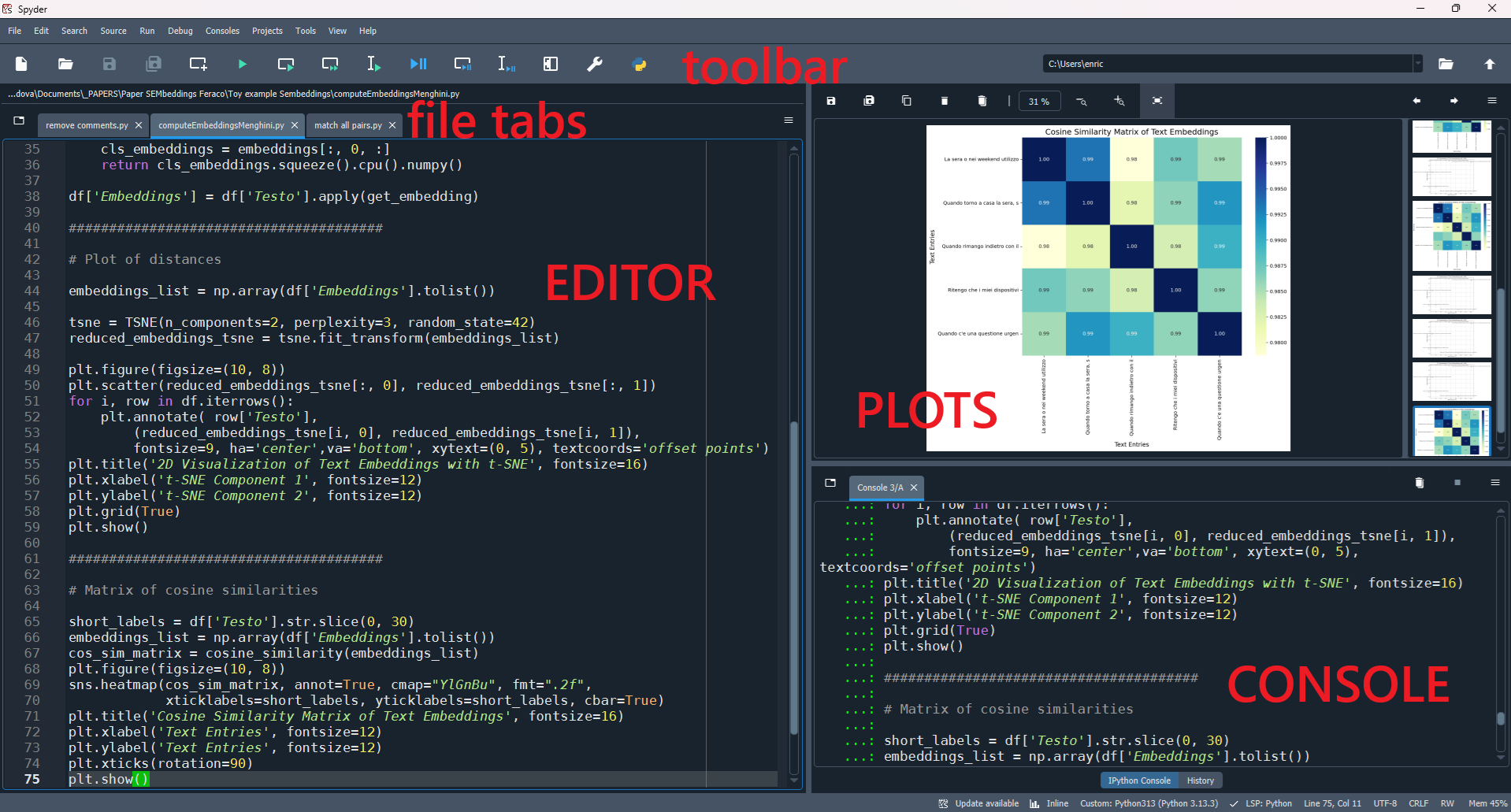
Where to run Python: RStudio (full IDE)
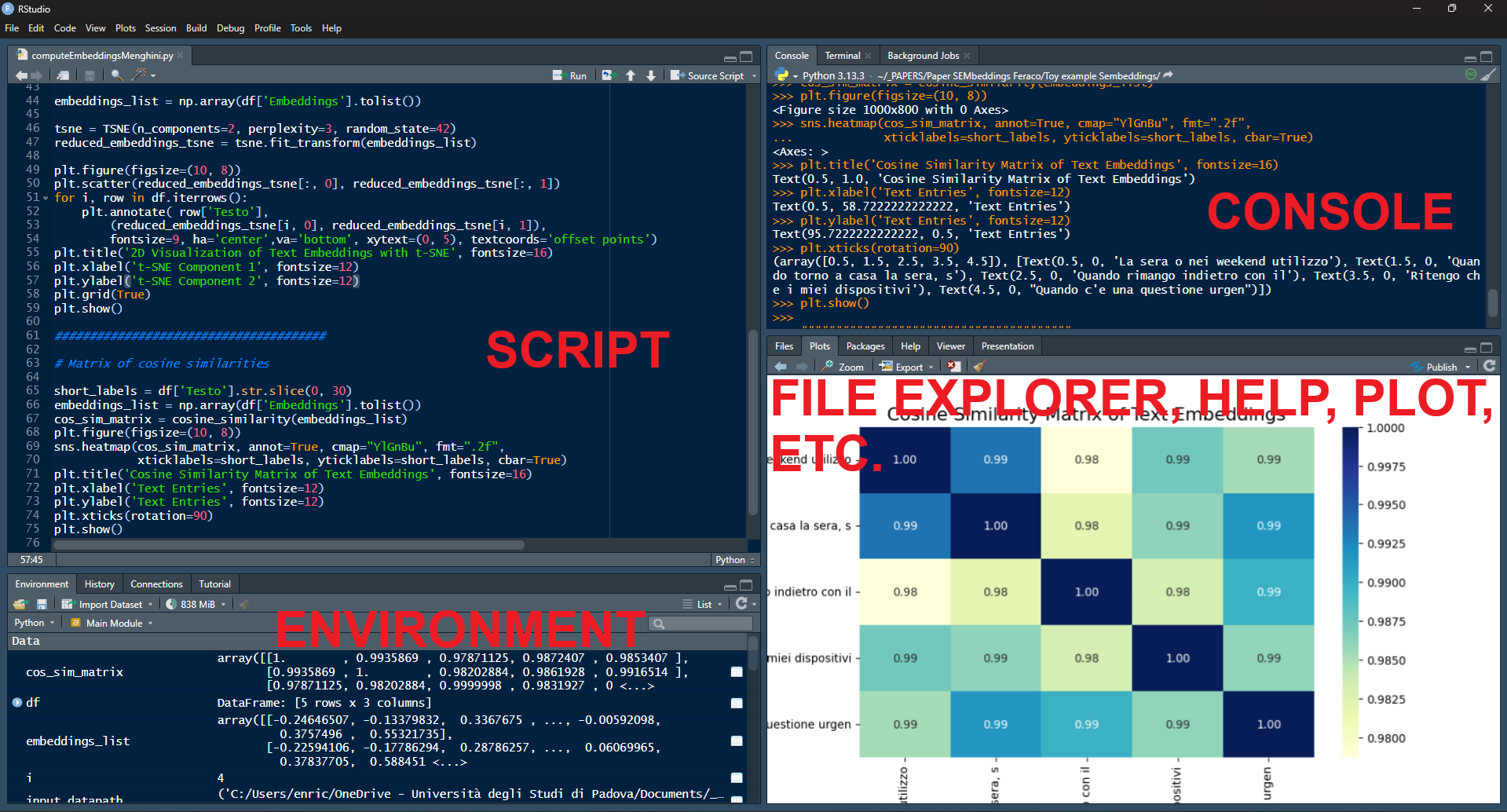
Where to run Python: Google Colab
Where to run Python? Other options…
- Visual Studio (VS) Code: Full general-purpose, language agnostic code editor, maybe the most used environment for Python today; by Microsoft, but free
- PyCharm: powerful IDE dedicated to Python; paid professional licence, but also free version available
- Jupyter Notebook: ideal for reports and markdown; very similar to Colab but run locally; enhanced IDE-like version: JupyterLab; free
- Thonny: super-simple interface IDE; free
Let’s Test the Environment
Let’s run a few commands in your IDE or Colab to see if it works…
Let’s try to install and use a package:
(The whole thing of installing, loading packages, and using functions is much like R, as previously seen)
Use basic operations
Python as calculator: basic operators
| Operator | What it does | Example | Result |
|---|---|---|---|
+ |
Addition | 5.4 + 6.1 |
11.5 |
- |
Subtraction | 9 - 4.3 |
4.7 |
* |
Multiplication | 7 * 1.4 |
9.8 |
/ |
Division | 9 / 12 |
0.75 |
// |
Floor division | 13 // 4 |
3 |
% |
Modulus | 13 % 4 |
1 |
** |
Exponentiation | 15 ** 2 |
225 |
(Math constants like pi might require modules, e.g., math.pi)
Use basic operations
Python as calculator: functions
Unlike R, many math functions require importing a module: import math
| Function | What it does | Example | Result |
|---|---|---|---|
abs(x) |
Absolute value | abs(4.3 - 9.8) |
5.5 |
round(x) |
Round to nearest integer | round(1.7384) |
2 |
round(x, n) |
Round to n digits |
round(1.7384, 2) |
1.74 |
math.sqrt(x) |
Square root | math.sqrt(176.4) |
13.28157 |
math.exp(x) |
Exponential function (\(e^x\)) | math.exp(2.2) |
9.02501 |
math.log(x) |
Natural logarithm, base \(e\) | math.log(9.025013) |
2.2 |
math.log(x, b) |
Logarithm, base \(b\) | math.log(10, 2) |
3.32193 |
Relational operators
| Operator | What it does | Example | Result |
|---|---|---|---|
== |
Equal to | age == 18 |
False |
!= |
Not equal to | age != 18 |
True |
> |
Greater than | age > 18 |
True |
< |
Less than | age < 18 |
False |
>= |
Greater than or equal to | age >= 18 |
True |
<= |
Less than or equal to | age <= 18 |
False |
Logical operators
basic logical operators are and, or, not, just natural language words!
| Operator | What it does | Example | Result |
|---|---|---|---|
and |
and | age > 25 and age < 60 |
False |
or |
or | age < 25 or age > 60 |
True |
not |
not | not age < 18 |
True |
Logical operators
however, when dealing with arrays (more on them later!) you need to use elementwise operators, as basic ones will not work!
| Operator | Description | Example |
|---|---|---|
& |
elementwise “and” |
(ages > 18) & (ages < 60) |
| |
elementwise “or” |
(ages < 18) | (ages > 60) |
~ |
elementwise “not” |
~(ages < 18) |
&”, “|”, and “!” in R
Basic types of data
numeric and logical
So far, we have already encountered at least two types of data:
Numeric: e.g.,
20,11.5,13.28157;Logical / Boolean (i.e.,
True,False).
Like in R, numeric data could actually be float (“floating-point”) that is with decimals like 11.5, and int (“integer”) like 20
Unlike R, there is not need to specify “L” for integers
Basic types of data
strings (text values)
Another very important type of data is string
This is much like R. Python uses strings to represent text, that must be enclosed in quotes (' ', or " "), like this:
And you may even perform operations with strings like:
Basic types of data
Lists and Tuples: ordered collections
Lists are ordered, mutable series of elements that can be of mixed types
Tuples are exactly the same, just immutable (cannot update their values!)
Both can be indexed by numeric position using [ ]:
Basic types of data
Dictionaries: unordered collection of key-value pairs
Cannot be indexed by numeric position, but by key:
Basic types of data
inspect variables types
Python has the built-in type() function to inspect the type of any object:
Basic types of data
inspect variables types
You may also inquire data type directly with functions is.*:
TrueFalseTrueFalseTruePython has no built-in missing data type like NA in R. None can be used but is not a type and operations may incur errors. Libraries like numpy and pandas have their own np.nan and pd.NA missing value markers that are more like NA in R.